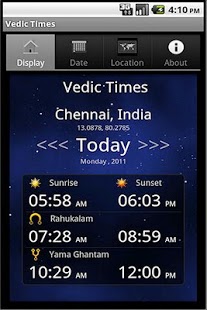Vedic Times 1.4
Free Version
Publisher Description
Vedic Times is a simple utility to calculate Sunrise,Sunset,Rahukalam and Yama Ghantam times.
By default, it shows the information for the current day at the current location, but Vedic Times can calculate any day in the past or future for any locations around the world.
Vedic Times is to determine the latitude and longitude for its calculations, so you don’t have to pick a city or location — it’s automatic.
In addition to using the current location, Vedic Times has a self-contained list of locations from around the world for displaying times for other locations.
When using locations from the database, Vedic Times can operate without a WiFi, cellular or GPS signal.
Rahukalam is one of the 8 segments of the day and considered inauspicious period in Indian astrology due to its associated with malefic, Rahu.The segments are calculated by taking the total time between sunrise and sunset, at a given place, and then dividing this time duration by 8.
Astronomically in the Hindu Panchangas,the ever varying planetary configurations mean that the auspicious hours during each day will not always fall at the same moment of time.Rahukalam, Yama Ghantam and Vishaghati are the time periods which are especially considered inauspicious or unlucky (Ashub).
About Vedic Times
Vedic Times is a free app for Android published in the Other list of apps, part of Home & Hobby.
The company that develops Vedic Times is Pavartha Software Pvt. Ltd. The latest version released by its developer is 1.4. This app was rated by 1 users of our site and has an average rating of 3.0.
To install Vedic Times on your Android device, just click the green Continue To App button above to start the installation process. The app is listed on our website since 2011-10-20 and was downloaded 22 times. We have already checked if the download link is safe, however for your own protection we recommend that you scan the downloaded app with your antivirus. Your antivirus may detect the Vedic Times as malware as malware if the download link to com.pavartha is broken.
How to install Vedic Times on your Android device:
- Click on the Continue To App button on our website. This will redirect you to Google Play.
- Once the Vedic Times is shown in the Google Play listing of your Android device, you can start its download and installation. Tap on the Install button located below the search bar and to the right of the app icon.
- A pop-up window with the permissions required by Vedic Times will be shown. Click on Accept to continue the process.
- Vedic Times will be downloaded onto your device, displaying a progress. Once the download completes, the installation will start and you'll get a notification after the installation is finished.